- Download latest offline update
- Extract to the root of your hard drive or USB drive, or any other folder that you're comfortable with. Make note of the folder with name nod_upd in your USB drive or hard drive, for example C:\nod_upd.
- Open up the NOD32 Control Center by clicking on the system tray icon.
- Open the "Update" screen and click on "Setup".
- Choose your USB drive, eg. F:\nod_up\ or D:\nod_upd or anything...
- Then, at the update screen, click "Update now".
08-02-2009
DOWNLOAD NOW
*PLEASE REPORT ME IF THIS LINK BROKEN
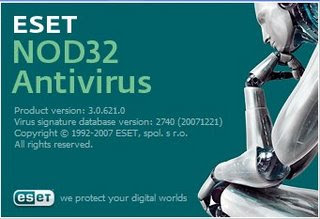
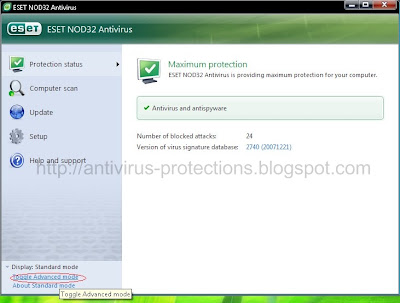
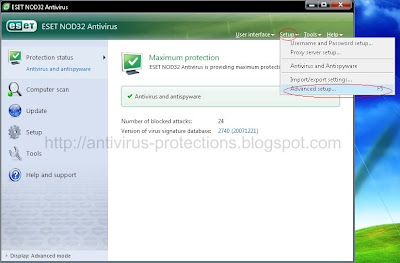
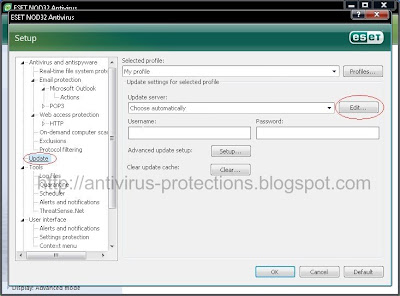
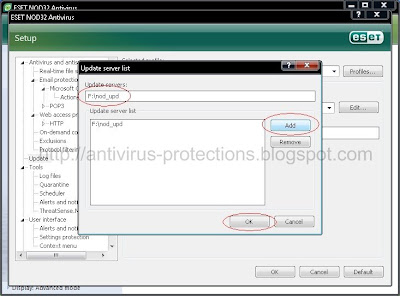
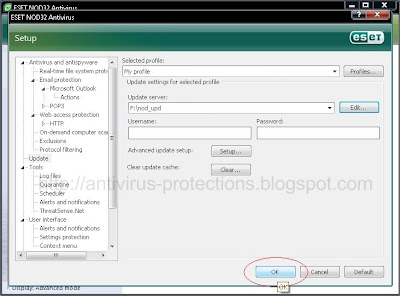

(Offline Update Nod32 Antivirus)
4 comments:
sorry
its nopt working bro
Works like a charm... thanx :)
Here is the Tutorial for " How to update Eset Nod32 in Offline mode" in video format.
http://kunu123.wordpress.com/2009/05/25/how-to-update-eset-nod32-offline
Hundreds of millions of USB flash drives are currently in operation around the world, with the vast majority not offering proper usb protection
Post a Comment